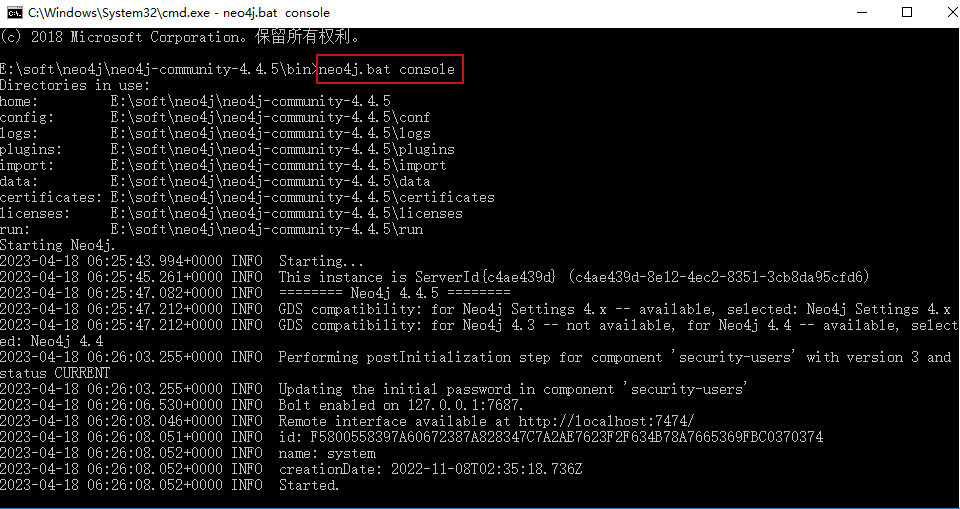
Prepare the Atlas |
To use the knowledge graph service, you first need to prepare a graph. You can use SuperMap iDesktopX to build your own graph. The construction of the map is divided into two steps:
1. Configure and connect the graph database
2. Construction of map
The storage engine of knowledge graph is graph database.Graph database can establish association for massive data.Compared with other relational databases, graph database is more convenient to operate, more intuitive to data, more flexible in storage mode, more abundant in application scenarios, and can better query and process complex data relationships.
SuperMap iDesktopX supports connecting two types of graph engines: Neo4j and Yukon with Agens Graph.
Neo4j is one of the most commonly used graph databases. Currently, its installation and deployment can be collected in the network tutorial. Note that Neo4j and JDK There is version correspondence (Neo4j version needs to correspond to jdk11, and version 3 needs to correspond to jdk1.8). After successful installation, enable cmd in the bin directory. The command is neo4j.bat console, the connection is successful, as shown in the following figure, you can connect on the desktop.
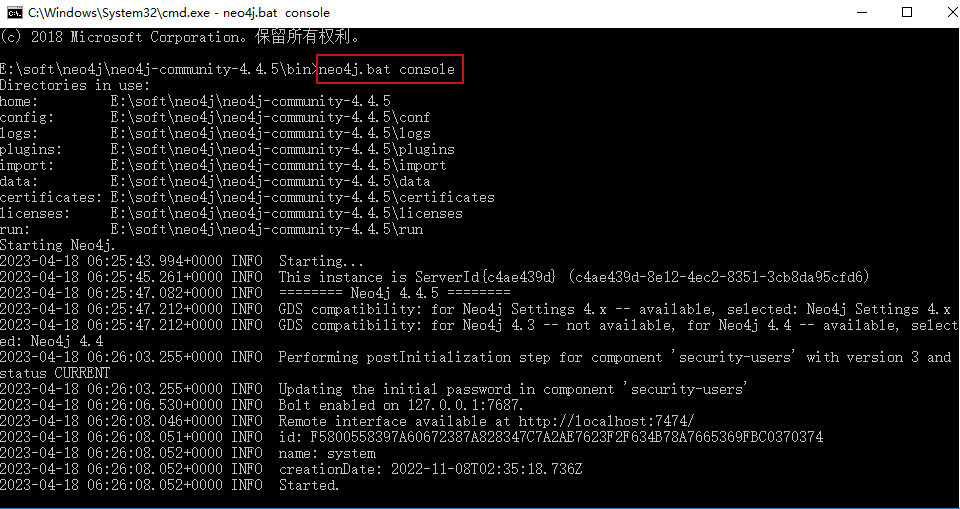
The Yukon database expands the graph storage capacity and releases the Yukon with AgensGraph products (including the windows version). For the relevant introduction and installation deployment, please refer to the http://yukon.supermap.io.
For specific instructions on how to connect and use the graph database, please refer to the SuperMap iDesktopX help documentation.
SuperMap iDesktopX provides functions related to knowledge graph construction. Include creating entities , building relationships , deleting entities , and so on.