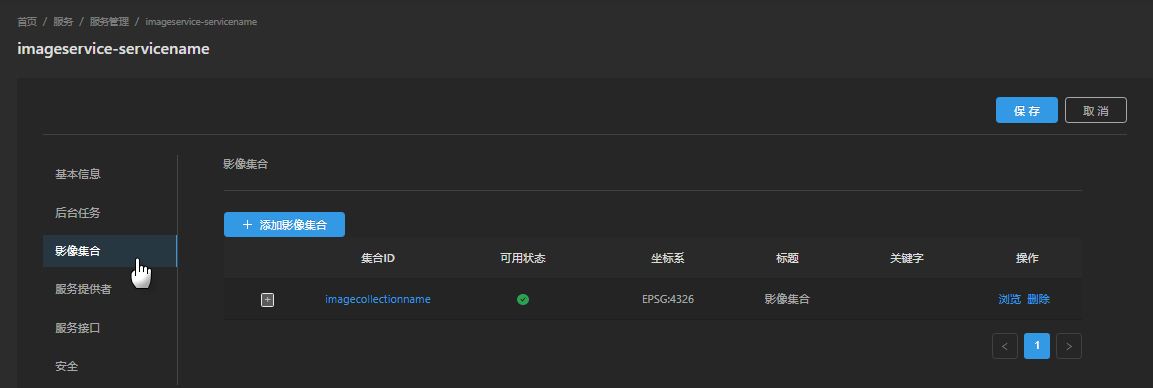
Remove the image from the service by deleting the image collection.
On the iServer service management page, images can only be added and deleted by adding and deleting image collection; adding and deleting a single image can only be implemented through the REST API interface.
The following describes how to remove the image collection from the image service.
1. Go to the "imageService Collection" list for the service.
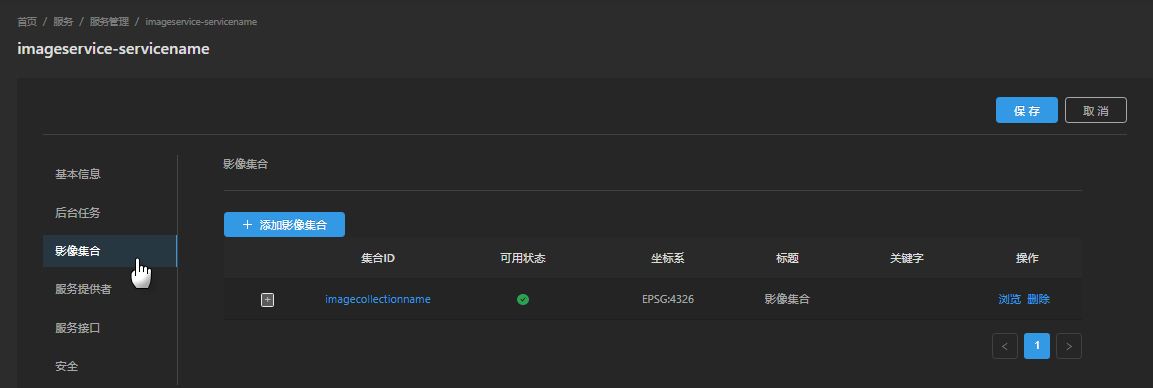
2. Click the "Delete" button on the right side of image collection to pop up a confirmation dialog box. Click "OK" to remove the collection from the current service and save the service configuration.
The Delete Image Collection operation only removes the collection from the service configuration. It does not delete the collection mosaic dataset in the "datasource that stores the image collection".