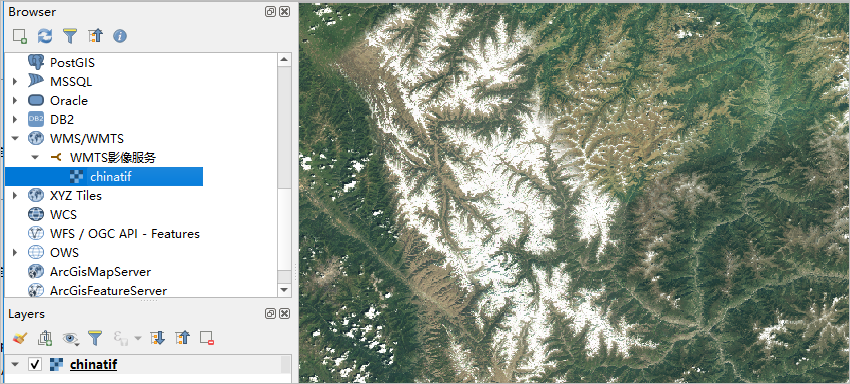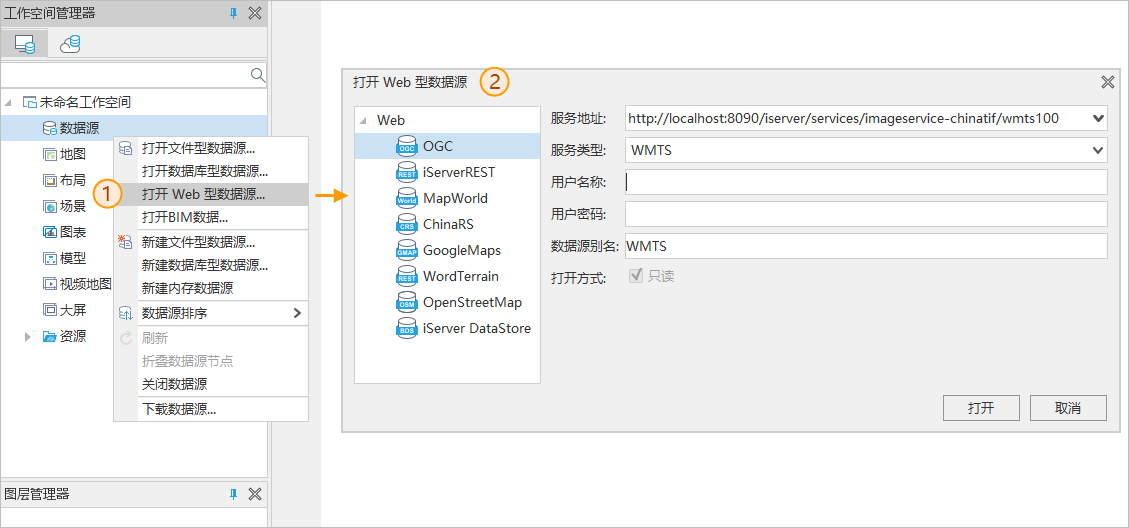
When publishing the image service, if the WMTS service is published, the image service can be accessed through the WMTS service interface.
For example, the access address of the WMTS image service is http://localhost:8090/iserver/services/imageservice-chinatif/wmts100.
The WMTS image service can support the dynamic caching capability. It can not only cache the result Tile of the dynamic drawing in the cache directory, but also call the pre-slicing result of the silent slice, so as to improve the browsing and access efficiency of the image service.
Please refer to the related contents: configuring the dynamic cache scheme of the image service and configuring the silent slice of the image service for the enabling of the dynamic cache, the cache directory and the silent slice
The dynamic caching capability of the WMTS image service is currently only available for the PNG (Tile Background Transparency) Tile format.
1. Using SuperMap iDesktopX, in Workspace Manager, right click the datasource node and select "Open WebData source";
2. In the "Open WebData source" dialog that opens, select "Service Type" is WMTS. Then, in the "Server Address", enter the URL to open.
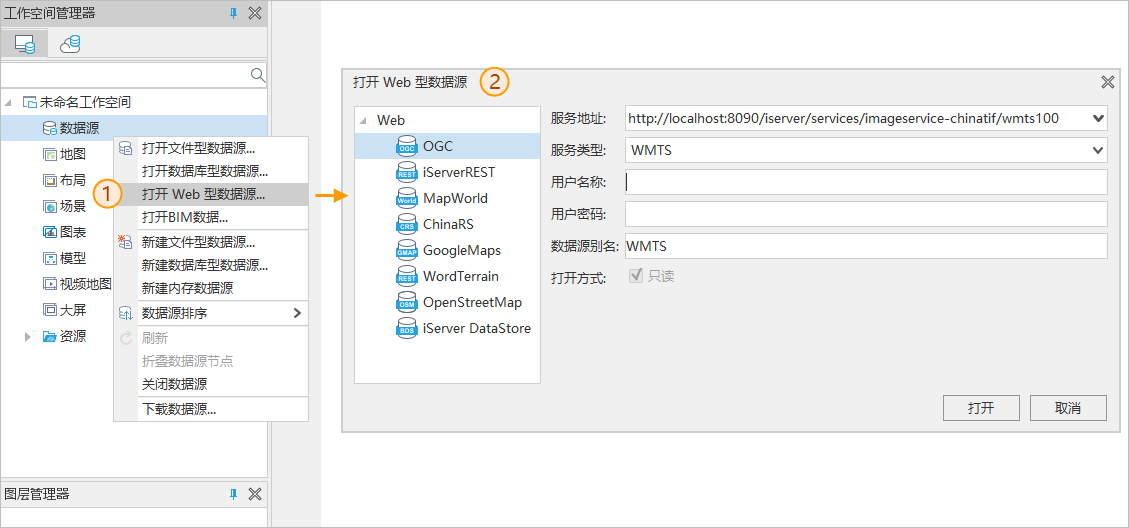
3. After opening WMTSServer address, double-click "chinatif" to browse the image service.
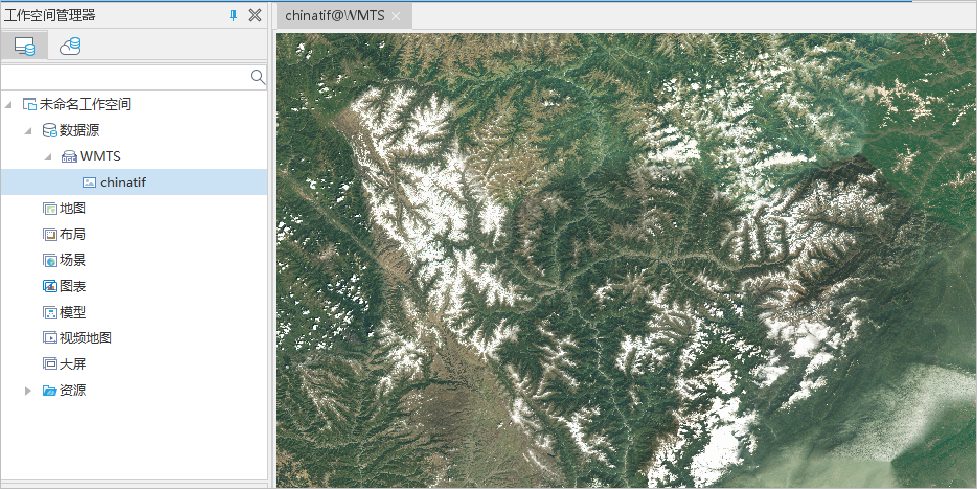
1.Use the QGIS desktop software, right click the "WMS/WMTS" node, and select "New Connection";
2. In the "Create a New WMS/WMTS Connection" dialog box that opens, set the Name and URL, where URL is the WMTS image service access address. But then you need to add the necessary parameters "SERVICE = WMTS & REQUEST = GetCapabilities". For example: The final URL is: http://localhost:8090/iserver/services/imageservice-chinatif/wmts100?SERVICE=WMTS&REQUEST=GetCapabilities.
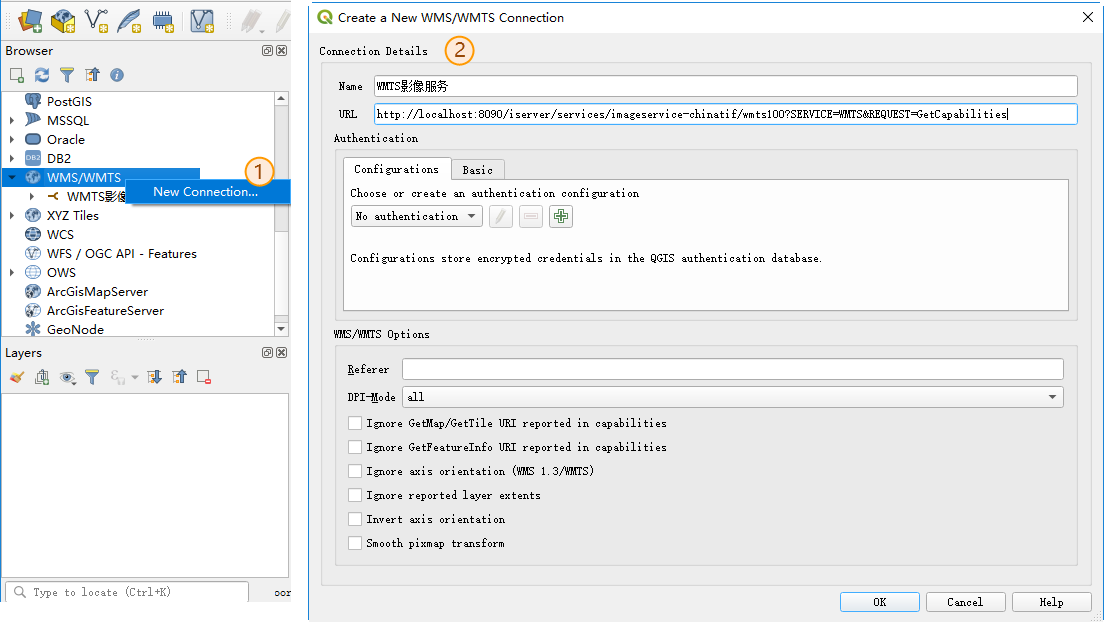
3. After opening WMTSServer Address, double-click "chinatif" to browse the image service.