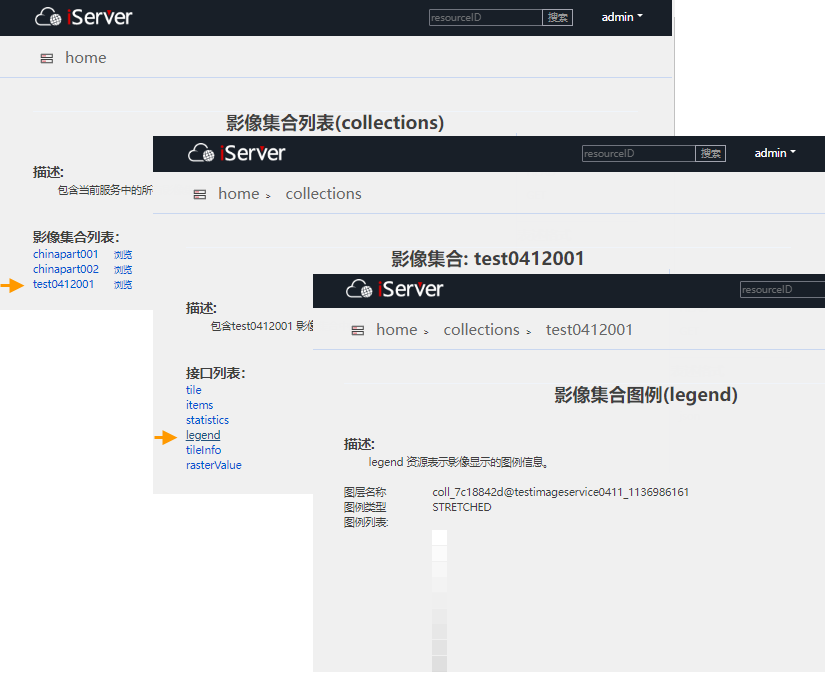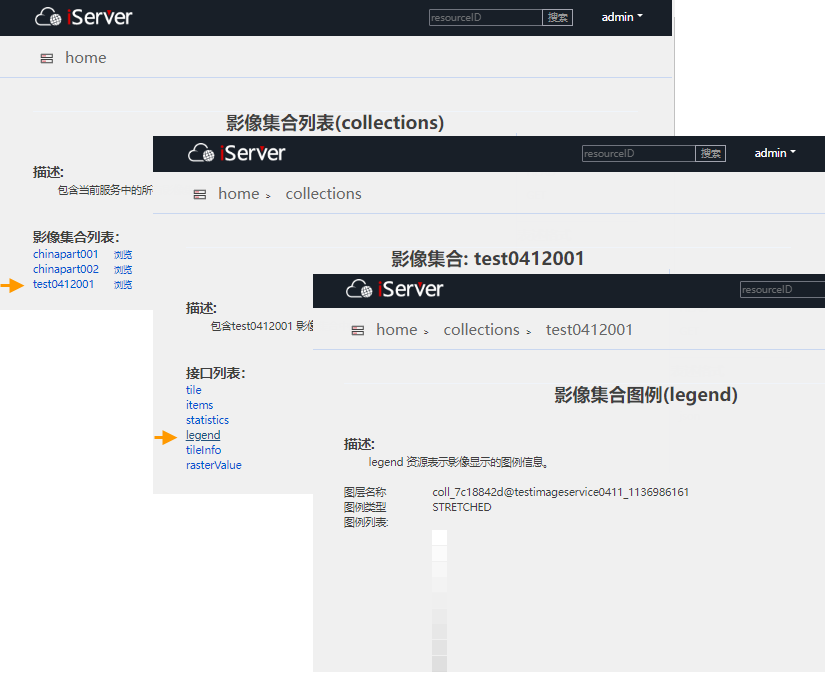
The image service supports the modification of the rendering style of the image, and the modification takes effect in real time. Through the legend interface of the image service, the image map can be matched with the corresponding legend.
Image style setting and legend acquisition are based on image collection. Therefore, you need to enter the page of the collection to acquire the legend.
1. Access to REST imaging services such as http://localhost:8090/iserver/services/imageservice-HaiNan/restjsr.
2.In the root directory page of the service, click "collections" to enter the image collection list page.
3. On the image collection list page, click the name of an image collection to enter the collection resource page; then click "legend", and the legend is the effect based on the default image rendering style of the current collection.