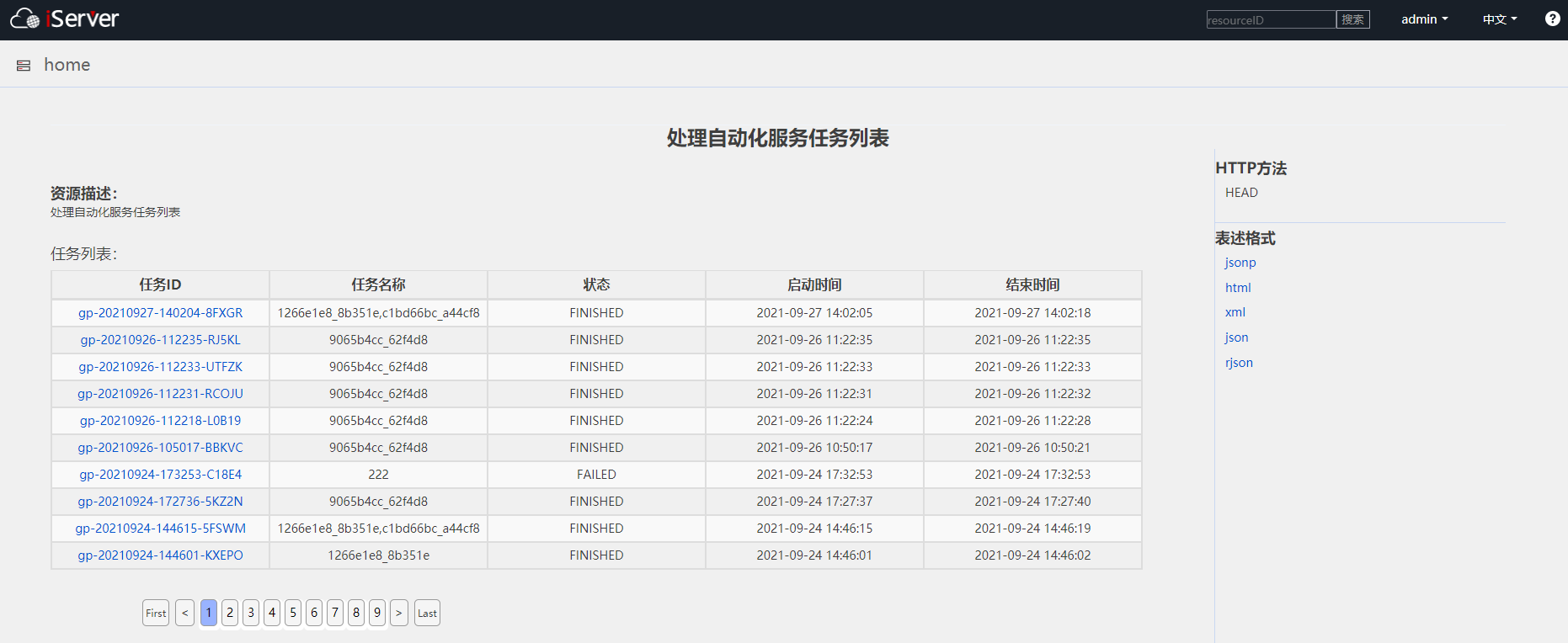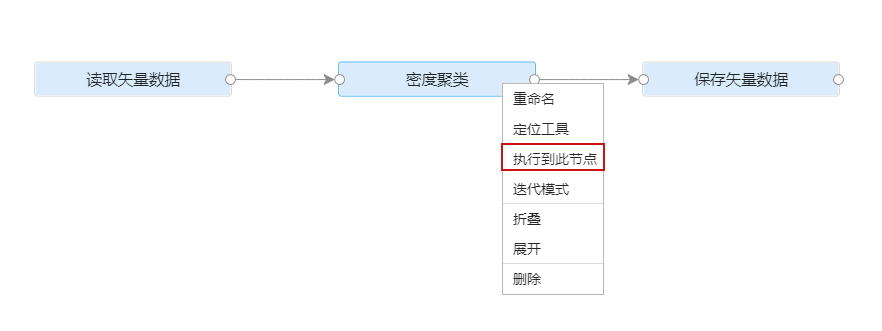
Run the model |
Parts of the model or the entire model can be run in the modeler.
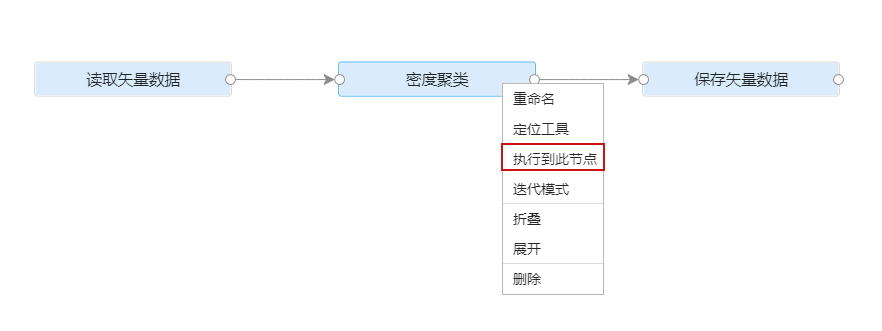
If the tool runs successfully, a green success prompt will appear in the upper right corner of the tool node. Otherwise, a red failure prompt will appear in the upper right corner of the tool node. The running results of the model will be viewed in the execution log at the bottom of the page.
The running model will be published in SuperMapiServer as a processing automation task. In the iServer service list, view the task list under the processing automation service root resource page, and you can view the relevant information about processing automation tasks.