
Model reuse |
In some application scenarios, you may need to save, reuse or share models. The processing modeler supports publishing customized models to the server and importing and exporting models to support model reuse and sharing.
The processing modeler can save the processing automation model as a tool in the list of processing automation tools on the server side, so that the model can be used multiple times to process spatial big data without repeating the modeling work. The main operations of the release are as follows:
Note: In order to ensure the safety of using the tool, the model published as a custom tool must have been successfully run.

After the addition is successful, open the "Model" library in the upper left corner of the page, and the added tool will be displayed under the custom tool list in the tool list. Drag it with the mouse to the canvas to start reuse. The specific usage method can be Refer to previous steps.
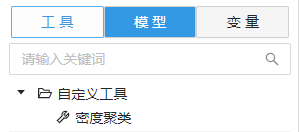
You can also export the visual modeling template locally through File->Export Model, and then load the visual modeling template into the canvas again by importing the model when it needs to be used and edited again.