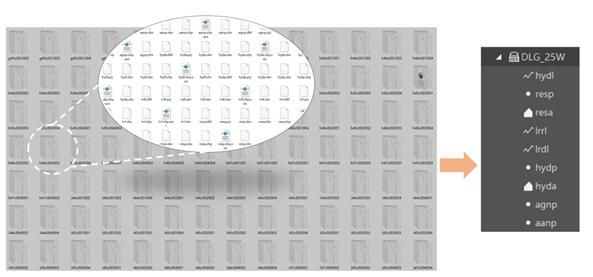
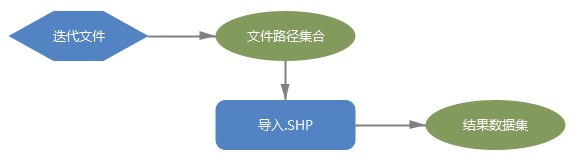
Through the IterateFile tool, data files can be processed in batches, thereby saving the time required for repeated operations and improving processing efficiency.
There is a batch of DLG data, the original data is divided into 50 frame folders, each folder contains 9 types of SHP files. Import these 450 SHP data classifications into the same data source for management. Conventional manual classification requires hundreds of repeated import operations. By building a model, add an iterative tool to the model, select the folder recursively, and add a SHP at the same time The imported tool can traverse all the frame folders after running the model, realize batch import of files, and greatly improve work efficiency.
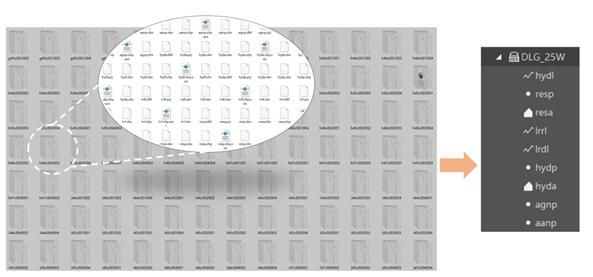
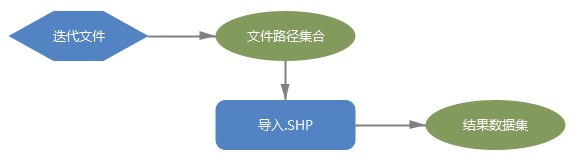
| Parameter Name | Default Value | Parameter Definition | Parameter Type |
|---|---|---|---|
| The file directory path to be iterated | A collection of directory paths where files need to be iterated | ||
| Recursive (optional) |
false | Whether to recurse the subfolders under the iteration folder, the default is not to choose recursion | Boolean |
| Wildcard (optional) |
* means to use any character, ? means to use any single character. Wildcards can be used to restrict input names, if no wildcards are used, all inputs are returned | String | |
| Ignore case (optional) |
true | Whether to ignore case when matching wildcards, the default is to ignore case | Boolean |
| Parameter Name | Parameter ID | Changes |
|---|---|---|
| The file directory path to be iterated | inputPaths | Change the parameter type to "String" |