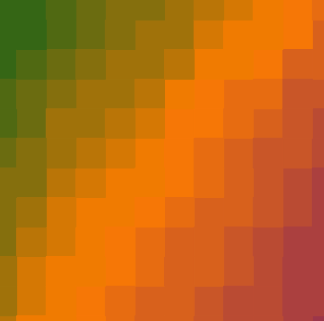
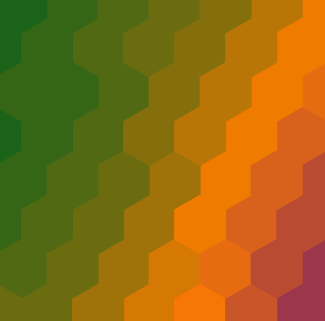
Calculate Density |
Calculate Density in distributed analysis services includes two calculating options: simple and kernel.
Simple Density: Refers to calculate the density of point features around each output raster cell. Conceptually, a neighborhood is defined around each raster cell center, and the number of points that fall within the neighborhood is totaled and divided by the area of all the neighborhood. For the overlapped neighborhood, the output value will calculate the sum of each calculated density value for the current neighborhood.
Kernel Density: Refers to calculate the density of the point and line feature measurement values in the neighboring range. Kernel density can visually reflect the distribution of discrete measurements over continuous areas. The result is a smooth surface with values in the middle greater than those peripheral values. Kernel density can be used to calculate population density, building density, generate crime reports, monitor population density in tourist areas, analyze the operation of chain stores and so on.
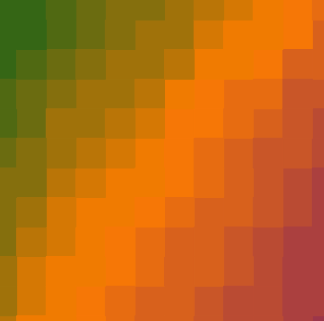
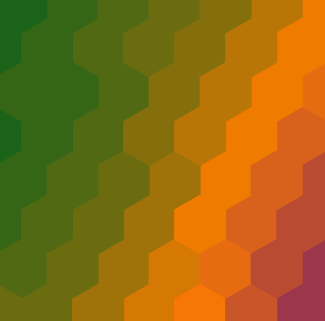
Figure 1: Kernel density analysis results with quadrilateral mesh Figure 2: Kernel density analysis results with hexagonal grid
Source dataset: Required parameter. Only the point dataset is supported. iServer's density resource page automatically lists the datasets that meet the analysis criteria.
Analysis method: required parameter. Specify whether the analytical method is simple point density analysis or kernel density analysis.
Grid mesh type: required parameter. Specify whether the grid mesh is a quadrilateral mesh or a hexagonal mesh.
Weight value field: optional parameter. Specify the collection of field names where the weight values of the points to be analyzed are located. Format: col7,col8
You can pass multiple field indexes that represent weights, separated by commas. It is equivalent to make multiple times of analysis for the points to be analyzed. For each time you correspond to different weight values.
If the parameter is empty, the weight of the point is 1.
Regardless of whether the value is set or not, the case where the weight value is 1 is automatically analyzed. The results are in the attribute table field of the result dataset.
Analysis range: Points outside the analysis region will not be participated in the calculation. By default, the range is the full range of the input data.
Mesh size: for the quadrilateral mesh, the size is the mesh edge; for the hexagonal mesh, the size is the distance from the hexagonal vertice to the center point. The default value is 10.
Mesh Size Unit: It supports Meter, Kilometer, Yard, Foot, Mile (default is Meter)
Search Radius: The default value is 100
Search Radius Length Unit. It supports Meter, Kilometer, Yard, Foot, Mile (default is Meter)
Area Unit: the denominator unit of the density. . It supports SquareMeter, SquareKiloMeter, Hectare, Are, Acre, SquareFoot, SquareYard, SquareMile (default is SquareMile)