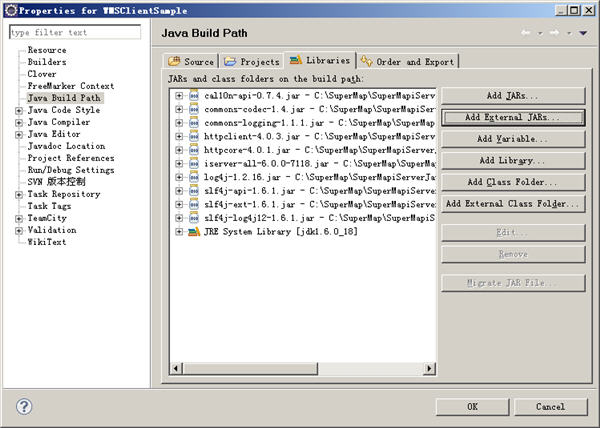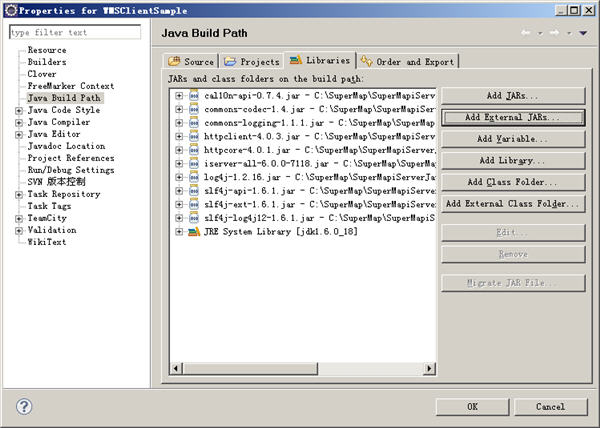
Creating a WMSClientSample project |
Create a Java project named WMSClientSample in Eclipse.
The package of iserver-all-{version}.jar provided by SuperMap iServer is needed when we use WMS. This package can be found in %SuperMap iServer_HOME%\webapps\iserver\WEB-INF\lib. Besides, the libraries that the project depends on (i.e. cal10n-api-0.7.4.jar, commons-codec-1.4.jar, commons-logging-1.1.1.jar, httpclient-4.0.3.jar, httpcore-4.0.1.jar, log4j-1.2.17.jar, slf4j-api-1.7.2.jar, slf4j-ext-1.7.2.jar, etc) are needed. They can be found in %SuperMap iServer_HOME% \webapps \iserver\WEB-INF\lib. Right-click the WMSClientSample project and click Properties. In the Properties for WMSClientSample dialog box, highlight Java Build Path and set dependent libraries on the Libraries tab by clicking Add External JARs to add Jar files. When finished, click OK to exit.